

Enter a URL
The practice of changing a website's URL to make it more user-friendly, search engine-friendly, and simpler to understand is known as URL rewriting. By changing dynamic URLs into static URLs, the URL Rewriting Tool is a tool that assists site developers and SEO experts in rewriting URLs.
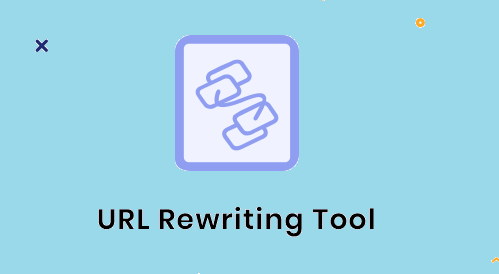
Dynamic URLs include query parameters or other dynamically generated content, such as session or user IDs. They can be hard to understand and remember and hurt a website's ranking in search engines.
URL rewriting lets developers change dynamic URLs into more user- and search-engine-friendly static URLs. This is done automatically by the URL Rewriting Tool, which creates code that can be added. htaccess file of a website to change URLs.
Using the URL Rewriting Tool, web developers and SEO professionals can improve a website's usability, search engine rankings, and overall performance.
Our URL Rewriting Tool is useful in many ways:
1. Better search engine optimization (SEO): Search engines like websites with clear URLs that explain what the site is about. Using our tool, you can change your URLs to make them better for search engines, which can help your search engine results.
2. Dynamic URLs are usually long and hard to understand, which can be off-putting to users. By changing your URLs, you can make them easier for users to understand and remember, making the experience better for them.
3. Easy to use: Our URL Rewriting Tool is simple and makes the necessary code automatically. You don't need to know anything about technology or how to code to use it.
4. Customization: Our tool gives you different ways to change your URL changing rules to fit the needs of your website.
5. Compatibility: Our URL Rewriting Tool makes code that works with Apache web servers, one of the most popular web servers on the internet.
General, using our URL Rewriting Tool can help you improve your website's SEO, user experience, and general performance without needing technical knowledge or coding skills.
You may need to change URLs for several reasons:
1. User-friendliness: Rewriting URLs can make them more user-friendly and easier to remember. A URL that is easy to understand can also help people know what the page is about, which can make their time on your website better.
2. Search engine optimization (SEO): URLs tell search engines like Google what a page is about. Your website's search engine results can be helped by a clear, short URL that explains what the page is about.
3. Easy to share: It's easier to share a URL on social media or other online platforms if it's short and easy to remember. This can make your website more visible and bring more people to it.
4. Consistency: If your website has different URLs leading to the same page, users and search engines may need clarification. Rewriting URLs can help ensure that all URL copies lead to the same page and prevent problems with duplicate content.
5. URLs can also be used to attack websites, which is a security risk. You can add more protection to your website by rewriting URLs and keeping it safe from attacks.
Overall, changing URLs can help improve how your website works for users, how it ranks in search engines, and how safe it is.
Using our URL Rewriting Tool is straightforward. Here are the steps to follow:
1. Go to our URL Rewriting Tool page.
2. Enter the dynamic URL you want to rewrite in the text box provided.
3. Choose the type of URL you want to generate (Apache mod_rewrite, IIS Rewrite Module, or Nginx).
4. Click on the "Submit" button.
5. The tool will generate the rewritten URL code based on your chosen options. Please copy and paste the code into your website's .htaccess file (for Apache), web. Config file (for IIS) or nginx.conf file (for Nginx), depending on your server.
6. Please save the file and upload it to your server.
7. Once you've completed these steps, your dynamic URLs should be rewritten to static, user-friendly URLs that are more search engine-friendly.
URL rewriting rules can be complicated; if you don't use them correctly, your website could have failed links or other problems. If you need help with using our tool or writing URL-changing rules, you should talk to a web developer or SEO expert.
A static website has content that stays the same and shows the same information to everyone who visits. A static website uses HTML to write and store its information on a web server. Whenever a user asks for a page, the server gets the HTML file for that page and sends it to the user's computer.
On the other hand, a dynamic website changes its material based on how users interact with it and other factors. Dynamic websites get their information from server-side programming languages like PHP, Ruby on Rails, or Python. The HTML version of this information is then sent to the user's browser.
Static websites can be less flexible and less fun than dynamic ones. They can store and get information from databases, which makes it possible for more complicated user interactions like e-commerce or user registration.
1. Only takes a little money to build.
2. Easy and quick to make
3. It is cheap to host
1. Can only tell you the most basic things
2. Content on the web can start
3. Needs online technology to change or update
1. A dynamic website has more features.
2. Very simple to use and change.
3. It makes it easy for people to talk to each other on the web.
4. It lets the website owner and users share information.
1. Costs a lot to host
2. Expensive to develop